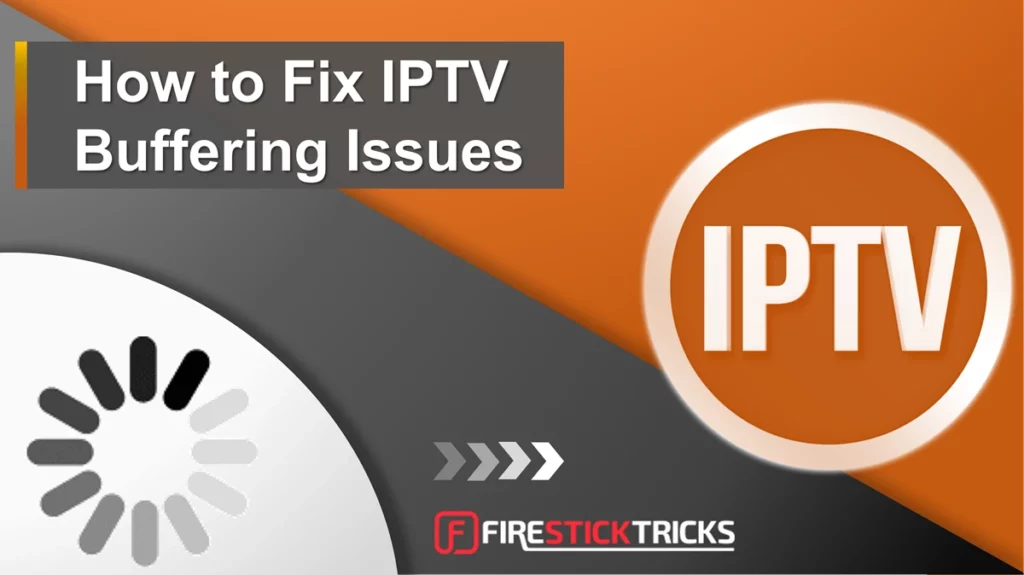uffering is the most frustrating problem IPTV users face. Streams freeze, channels stop loading, and movies suddenly pause at the worst moment. The good news is that you can Fix IPTV Buffering quickly once you understand what causes it. In this complete guide, you’ll learn every method to eliminate buffering permanently. If you want a stable service with minimal lag, you can also visit the IPTV Fire Box subscription page.
How to Fix IPTV Buffering by Checking Your Internet Speed
Before trying anything else, the first step to Fix IPTV Buffering is testing your internet speed. IPTV requires: 10 Mbps for SD, 20 Mbps for HD, and 30+ Mbps for 4K. If your speed is below these values, your streams may freeze or load slowly. Restart your modem, reset your router, or contact your provider if you notice slow speeds.
Fix Buffering by Using Ethernet or 5GHz Wi-Fi
Many users forget that Wi-Fi can be unstable. Walls, distance, and other devices can weaken the signal. A wired Ethernet cable is the fastest way to Fix IPTV Buffering, because it gives you a stable, uninterrupted connection. If Ethernet isn’t possible, switch your device to 5GHz Wi-Fi, which is faster and less crowded than 2.4GHz.
Fix Buffering by Reducing Device Load
Your device can also cause buffering. To Fix IPTV Buffering, close all unused apps, delete unnecessary files, and restart your device once a day. Firesticks and Android TVs often slow down when their storage is full, and that directly affects IPTV performance. Free space = smoother streaming.
Fix Buffering Through IPTV Player Settings
A common method to Fix IPTV Buffering is adjusting your IPTV player settings. Most apps allow you to switch between HLS, TS, or M3U8 streams. If one format buffers, try another. You can also lower the video quality from 4K to 1080p or switch from hardware decoding to software decoding. These small tweaks often eliminate freezing instantly.
Fix Buffering by Updating Your IPTV App
Another simple way to Fix IPTV Buffering is updating your IPTV application. Older versions may contain bugs or outdated streaming technology. Whether you use XCIPTV, Smarters, TiviMate, or another app, always download the latest version to improve compatibility and performance.
Fix Buffering by Restarting Your Router
Routers slow down when they run for weeks without a restart. To Fix IPTV Buffering, unplug your modem and router for 20 seconds, then reconnect them. This refreshes your network, clears congestion, and often boosts speed instantly.
How to Fix IPTV Buffering During Peak Hours
Sometimes buffering occurs because too many people are online at the same time. This affects both your internet provider and the channel source. If this happens, try watching during non-peak hours or use the replay/timeshift feature. This is an easy way to Fix IPTV Buffering without changing your setup.
Fix IPTV Buffering by Choosing a Stable IPTV Subscription
Not all IPTV services are equal. Some providers overload their servers, causing constant lag. The easiest long-term way to Fix IPTV Buffering is to use a stable, high-performance provider like IPTV Fire Box, which offers fast servers and reliable playback. You can browse plans on the IPTV Fire Box subscription page.
How to Fix IPTV Buffering by Clearing Cache
Firesticks and Android TVs store temporary files that slow down performance. Clearing cache is one of the fastest ways to Fix IPTV Buffering. On Firestick, go to Settings → Applications → Manage Installed Apps → Select your IPTV app → Clear Cache. On Android TV, go to Settings → Apps → Select App → Storage → Clear Cache.
Fix Buffering with a VPN (If ISP Throttling Happens)
Some internet providers slow down IPTV traffic intentionally. If your speed tests are fine but IPTV still buffers, you may be experiencing throttling. Using a premium VPN can help Fix IPTV Buffering by hiding your streaming activity. Only use a VPN if necessary, because cheap or slow VPNs can make buffering worse.
Conclusion
With the right steps, anyone can Fix IPTV Buffering and enjoy smooth, uninterrupted streaming. Improve your internet connection, optimize your device, adjust your IPTV player settings, and choose a reliable service. Once you apply these fixes, your IPTV experience becomes faster, smoother, and much more enjoyable. If you want the simplest solution, upgrading to a stable IPTV provider like IPTV Fire Box is often the best way to Fix IPTV Buffering for good.
For additional tips, you can also watch this helpful guide on YouTube:
“How to Fix IPTV Buffering Issues” – https://www.youtube.com/watch?v=kUkhe_rRDvQ